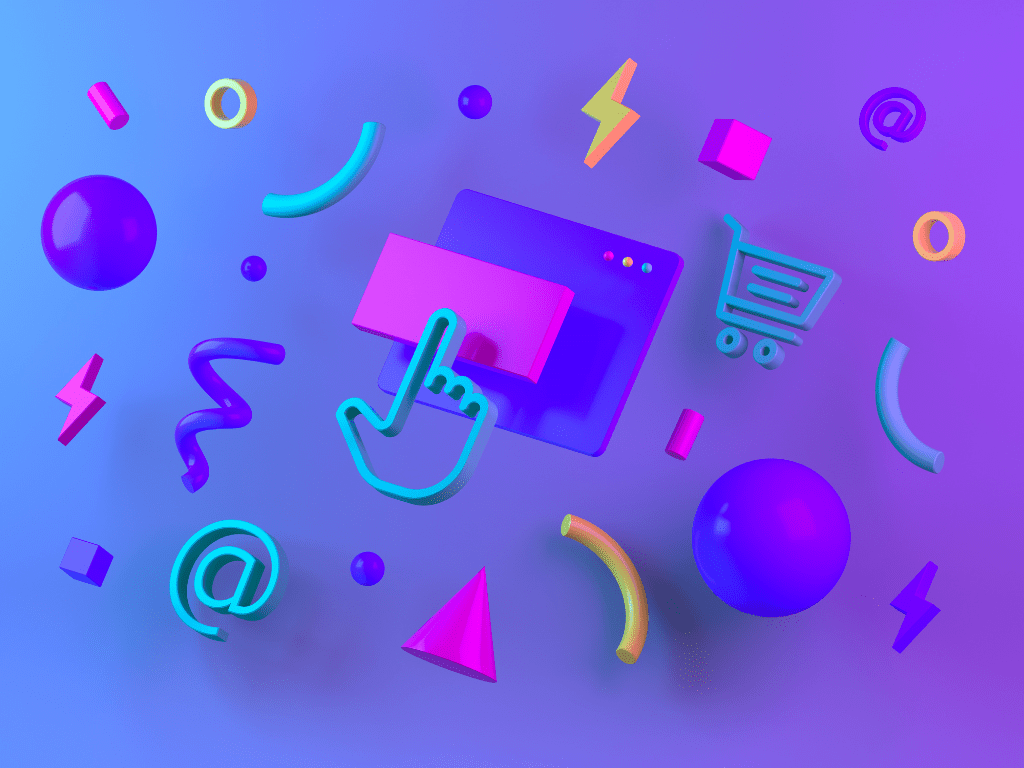
How To Design A Web Page Using Simple HTML And CSS.?
Designing a web page using HTML (Hypertext Markup Language) and CSS (Cascading Style Sheets) is a relatively simple process that involves creating the structure of the page using HTML and then styling it using CSS. Here’s a basic example of what an HTML file for a web page might look like:
<html> <head> <title>My Web Page</title> <link rel=“stylesheet” type=“text/css” href=“styles.css”> </head> <body> <h1>Welcome to my web page</h1> <p>This is some text on the page.</p> <ul> <li>Item 1</li> <li>Item 2</li> <li>Item 3</li> </ul> </body> </html>
This is a very basic example, but it gives you an idea of what the structure of an HTML file looks like. The <!DOCTYPE> declaration specifies the type of document and version of HTML being used. The <html> element is the root element of the document, and it contains the <head> and <body> elements.
The <head> element contains meta information about the document, such as the title that is displayed in the browser’s title bar or tab. It also includes a link to the CSS file that will be used to style the page.
The <body> element contains the content of the page, such as headings, paragraphs, lists, and images. In this example, there is a level-1 heading (<h1>), a paragraph (<p>), and an unordered list (<ul>) with three list items (<li>).
And the CSS file “styles.css” looks like this :
body { background-color: lightgray; } h1 { color: blue; } p { font-size: 18px; }
This CSS file sets the background color of the page to light gray, the text color of level-1 headings to blue, and the font size of paragraphs to 18 pixels.
You can add class and id to specific element, and apply the styles accordingly. This way, you can make different styles for different element/page.
You can also use CSS framework like Bootstrap to make your design responsive and also some pre-defined css classes to save time
This is just a basic example of how HTML and CSS can be used to create a web page, but there are many other elements and properties you can use to create more complex and interesting designs.
What are the 5 most important steps in designing a web page using simple HTML and CSS.?
- Define the structure of the page using HTML: Start by creating the basic structure of the page using HTML elements such as
<header>,<nav>,<main>,<article>,<section>,<aside>, and<footer>. These elements help to organize the content of the page and create a clear hierarchy of information. - Establish a layout for the page using CSS: Next, use CSS to establish a layout for the page. You can use properties such as
display,position,float, andflexboxto control the positioning and flow of elements on the page. This will help create a consistent visual design and make the page more readable and user-friendly. - Style the text and typography: Use CSS to style the text on the page, including setting font sizes, weights, and colors. This can make a big difference in the readability and overall look and feel of the page.
- Add visual elements and design elements using CSS: Use CSS to add visual elements such as background colors, images, and gradients. You can also use CSS to create more advanced design elements such as drop shadows, borders, and animations. This step help to make the page more visually appealing, engaging and stands out.
- Test and optimize the design: Finally, test the design of the web page in multiple browsers and devices, and optimize it as necessary to ensure that it looks good and works well across different platforms. This include making sure that the design is responsive and optimized for different screen sizes.
These are five of the most important steps in designing a web page using simple HTML and CSS. Of course, there are many other factors that can come into play when designing a web page, but following these steps will help you create a solid foundation for your page that you can build on as you continue to learn and grow as a web designer.
